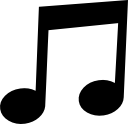Anon
07/01/2024 (Mon) 20:31
No.10584
del
On one of my devices, archive.today is "blocking" me - https://archive.ph/ =
>Welcome to nginx!
>If you see this page, the nginx web server is successfully installed and working. Further configuration is required.
>
>For online documentation and support please refer to nginx.org.
>Commercial support is available at nginx.com.
>
>Thank you for using nginx.
Deleted a cookie of archive.ph's at brave://settings/content/all = did nothing. How do I fix this? I can use archive.ph in other computers on the same LAN without seeing any nginx-not-configured page.
>>10583
>recursively mounted
Mounted 3 layers deep:
>repo at /zc/ipfs/ -> FUSE-mounted /ipfs/ includes ./QmYKQHEYePN4Yf9g6a2hNA54APyNu8Bd4tVwKMWSBhkn6g/MLK_AC2.iso
>QmYK...kn6g/MLK_AC2.iso -> gnome-disk-image-mounter-mounted at /media/ubuntu/MLK_AC2/
>Took like 10 seconds: "$ archivemount -o formatraw ./MLK_AC2/Binaries/Installers/Mac\ OS\ X/LineIn-tool.zip /mnt/z"
>Remounted as "archivemount ./MLK_..." because formatraw just showed one file.
>Welcome to nginx!
>If you see this page, the nginx web server is successfully installed and working. Further configuration is required.
>
>For online documentation and support please refer to nginx.org.
>Commercial support is available at nginx.com.
>
>Thank you for using nginx.
Deleted a cookie of archive.ph's at brave://settings/content/all = did nothing. How do I fix this? I can use archive.ph in other computers on the same LAN without seeing any nginx-not-configured page.
>>10583
>recursively mounted
Mounted 3 layers deep:
>repo at /zc/ipfs/ -> FUSE-mounted /ipfs/ includes ./QmYKQHEYePN4Yf9g6a2hNA54APyNu8Bd4tVwKMWSBhkn6g/MLK_AC2.iso
>QmYK...kn6g/MLK_AC2.iso -> gnome-disk-image-mounter-mounted at /media/ubuntu/MLK_AC2/
>Took like 10 seconds: "$ archivemount -o formatraw ./MLK_AC2/Binaries/Installers/Mac\ OS\ X/LineIn-tool.zip /mnt/z"
>Remounted as "archivemount ./MLK_..." because formatraw just showed one file.
Message too long. Click here to view full text.